Everyone has heard of the Foveon sensor being rather unsuitable for situations that demand high sensitivities. The higher you go with ISO, the less remains of the amazing sharpness. This is why many perfectionists use their Sigma cameras in the sensitivity range from ISO 100 to 400 and in the rarest cases to a maximum of ISO800. Whenever I shoot color pictures, I proceed in a similar manner. With black-and-white shots, I am not afraid of using ISO1600 or even 3200. Why?
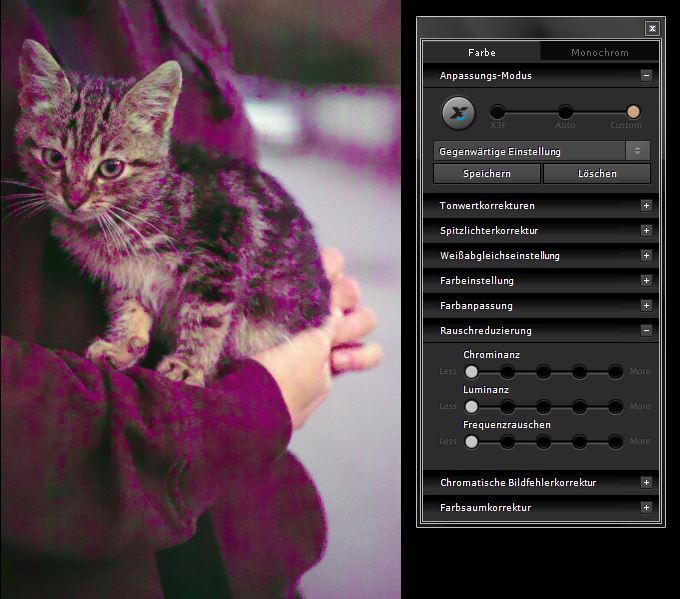
What few photographers without Foveon-experience know, is the fact that the blue layer gets considerably more light than the green and red one (Here, I contrasted the functionality of the Foveon with the one of the Bayer sensor in a simplified manner).
In practice, this means that the blue layer gets close to the standard of current Bayer sensors in terms of noise performance, and that the most noise derives from the red and green color channels. While it is impossible to desaturate the two primary colors in the battle against noise, when intending to produce color images, this can easily be done with black-and-white photos. The result is a considerably cleaner image. As an example, here as an ISO3200 photo, which I took with the DP3 Merrill:
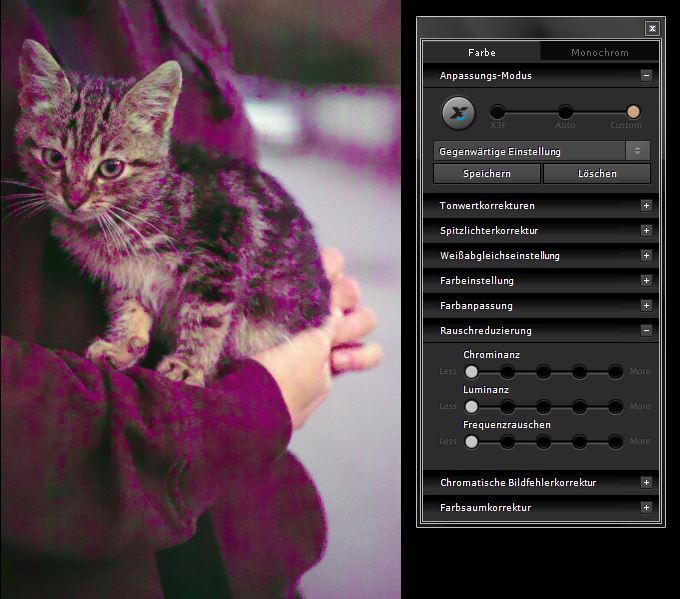

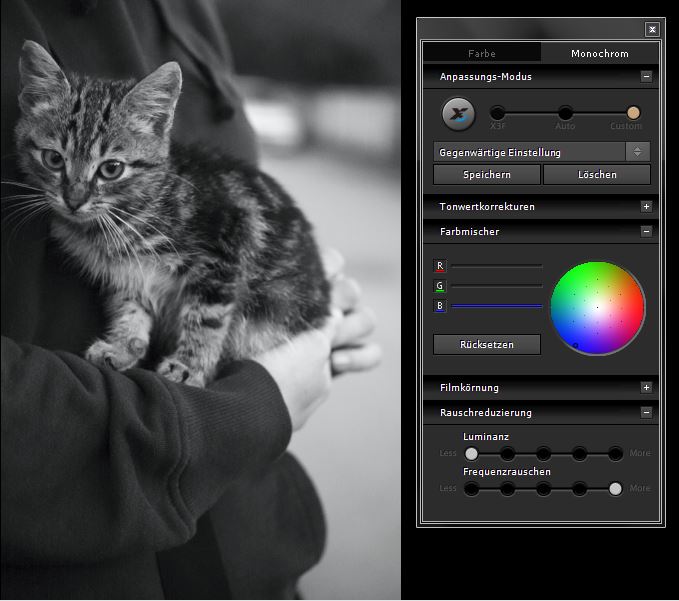
The color photo looks dubious, to say the least. The first black-and-white photo is much better, the black-and-white variant using only the information from the blue layer looks considerably cleaner. You’d hardly think that this is a Foveon photo taken at ISO3200. This enormous improvement of noise performance is probably the reason for the monochrome-mode in Sigma Photo Pro.
The same can be done with other programs as well, such as Lightroom, Photoshop or GIMP, after you’ve developed your RAWs and saved them as JPGs/TIFFs with SPP. What you need to do is to desaturate green and red. I don’t know, however, if this yields as good results as SPP.
What I tend to do after having exported the black-and-white TIFFs is to enhance them by means of Lightroom. Depending on one’s taste, you can add brightness, contrast, lighting, etc.
My advice for all Foveon-users is: don’t shy away from using ISO1600 and 3200. If you convert them into black-and-white and only use the clean information from the blue layer, you get amazing high-ISO-photos.
In the following, you’ll find some black-and-white shots that I edited this way, plus my newest ISO100 photos I wouldn’t want to keep from you. 🙂
All photos can be viewed on Flickr in full resolution!














 You can find addition photos I’ve taken with the DP3M on Pinterest and Flickr.
You can find addition photos I’ve taken with the DP3M on Pinterest and Flickr.

[…] which practically replaced my darling EX. I have edited the high-ISO shots again according to the here described method. In short, you only use the image information from the most light-sensitive blue […]
[…] I’ve had time to investigate the noise reduction, sharpening and to Sigma users well-known BW blue channel workflow in SPP 6.0.5. As of yet I have no presentable test samples. By the end of this week I will do a […]
[…] to work out a workflow that can improve noise performance of color images as dramatically as the blue channel workflow can do with black/white images. I’m positive and I think that with some fine-tuning it should be […]
[…] High-ISO range of Merrill and Quattro Foveon sensors when taking color pictures. In contrast to the blue channel workflow, which is able to improve noise performance in black-and-white images almost without any […]
[…] “blue channel trick“ is a workflow in Sigma Photo Pro (SPP) that clearly increases the usable sensitivity range of […]
[…] the blue channel trick doesn’t work with Quattro X3Fs, I tried to find out last week if there’s an alternative to SPP […]
[…] who doesn’t know about the blue channel trick. Those, who have never heard about it, should read this blog post of mine. The tl;dr version is this: it’s a workflow trick for black and white […]